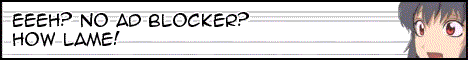0 users browsing Emulation. | 3 bots
| BearOso |
Posted on 19-04-17, 17:38
|
 Post: #77 of 175 Since: 10-30-18 Last post: 1470 days Last view: 1470 days |
Posted by Screwtape My thought was it probably uses a different algorithm when you know the changes scanline-to-scanline are monotonic. |
| nyanpasu64 |
Posted on 19-04-17, 18:04
|
|
Post: #37 of 77
Since: 10-31-18 Last post: 1209 days Last view: 1136 days |
Posted by BearOsohttps://imgur.com/a/aApu3Ba#qyWl994 Terranigma's upper blue thing looks glitchy, maybe because the algorithm assumes it's monotonic but it isn't. |
| MamiyaOtaru |
Posted on 19-04-17, 18:06
|
|
Post: #1 of 3
Since: 04-17-19 Last post: 2059 days Last view: 2059 days |
Posted by hunterk tried it out and it looked a little funky.  shooting in the dark I wondered if it was because nothing was scaled up 8x on my screen. Edited super-8xbr-3d-pass0.fs and super-8xbr-3d-pass1.fs changing #define XBR_RES 8.0 to #define XBR_RES 4.0 and it looked like  Rather nice, if a tad blurry somehow :) |
| hunterk |
Posted on 19-04-17, 19:21 (revision 1)
|
|
Post: #24 of 60
Since: 10-29-18 Last post: 1662 days Last view: 1583 days |
Ok, I just pushed up a 4x version you can try, if you like :) However, it's possible I'm misunderstanding how it works altogether. For anyone who knows: what size is the final framebuffer that's coming out? it's not still 512x480, is it? That is, is it scaling up with the mode7? |
| nyanpasu64 |
Posted on 19-04-17, 22:05 (revision 3)
|
|
Post: #38 of 77
Since: 10-31-18 Last post: 1209 days Last view: 1136 days |
xbrz is Windows 10 Magnifier added xbr (or a very similar upscaler). When you zoom in on ClearType colored text, the edges break down spectacularly. The same fragmented artifacts appear in ScalerTest.exe xbr. xbrz handles colored edges much better than xbr, with nearly no artifacts. I'm on Linux, but I can take ScalerTest (not Magnifier) screenshots if anyone wants. (The difference is more subtle than I remembered, xbr is not as bad and xbrz isn't perfect.) xBR https://kayo.moe/5dG7cBao.png xBRZ https://kayo.moe/OELJLahD.png The most notable differences are the title bar M, 800 and %, and Views "ew". |
| Duck Penis |
Posted on 19-04-17, 23:04
|
|
Stirrer of Shit
Post: #216 of 717 Since: 01-26-19 Last post: 1783 days Last view: 1781 days |
Posted by jimbo1qaz Those links don't appear to work. There was a certain photograph about which you had a hallucination. You believed that you had actually held it in your hands. It was a photograph something like this. |
| nyanpasu64 |
Posted on 19-04-17, 23:21 (revision 1)
|
|
Post: #39 of 77
Since: 10-31-18 Last post: 1209 days Last view: 1136 days |
Posted by sureanem works for me, including in private browsing mode. I've uploaded to Dropbox too: https://www.dropbox.com/s/ywuctnjoyxu7ujo/magnifier-xbr4.png https://www.dropbox.com/s/eg54tt6z7c53ivn/magnifier-xbrz4.png |
| Kawaoneechan |
Posted on 19-04-17, 23:57
|
|
Always checks behind the chair
Post: #204 of 599 Since: 10-29-18 Last post: 215 days Last view: 2 hours |
Oof that's painful. |
| Screwtape |
Posted on 19-04-18, 02:01
|
|
Full mod
 Post: #224 of 443 Since: 10-30-18 Last post: 1121 days Last view: 192 days |
Posted by hunterk There's a slider so you can pick your output resolution: 1× (disabled), 2× (480p), 3× (720p), 4× (960p). It defaults to 960p. The ending of the words is ALMSIVI. |
| Screwtape |
Posted on 19-04-18, 03:11
|
|
Full mod
 Post: #225 of 443 Since: 10-30-18 Last post: 1121 days Last view: 192 days |
Somebody in the Reddit thread posted screenshots of Super Soccer, which happens to be another good example of what the Assume 3D Perspective option does. The ending of the words is ALMSIVI. |
| Near |
Posted on 19-04-18, 07:11 (revision 1)
|
|
Burned-out Genius Developer
Post: #36 of 51 Since: 10-30-18 Last post: 1439 days Last view: 1362 days |
I implemented DerKoun's work, and I understand it now. By default it just interpolates between two real scanlines nearest to the virtual scanline being output. The perspective option instead scans up and down the frame to find the first and last mode 7 scanline, and takes the matrix transform parameters from there. So yeah, HDMA effects that do something other than a standard affine-style transformation won't work, but most games do that so it's usually fine. I think the perspective option can be enhanced in the future to detect when a frame isn't really in perspective, and to disable the option for said frames. Could even design it to split the frame into multiple chunks, so eg Terranigma can be made to look good. Probably won't be trivial, though. Certainly it's above my head, mathematically. Also, upon implementing this, I can see that unfortunately this will be a nightmare for other emulators to implement, especially for FPGAs. The only reason this is possible is because of my new parallel PPU renderer that builds up an entire frame worth of scanlines (I/O registers and palette RAM.) If you don't implement this, you won't be able to do the critically important perspective correction. You can probably manage the non-perspective variant by averaging between the current and previous scanline mode 7 parameters, though. Then it's just a matter of some gruesome code to scale up mixed-mode backgrounds and sprites to your larger canvas. |
| Screwtape |
Posted on 19-04-18, 10:53 (revision 1)
|
|
Full mod
 Post: #226 of 443 Since: 10-30-18 Last post: 1121 days Last view: 192 days |
I got it to crash. Steps to reproduce: - Boot Super Mario Kart - Start a 1P time trial as Mario, on Mario Circuit 1 - when Lakitu shows with the traffic light, open Emulation settings, turn the scale from 240p up to 480p and untick "Perspective correction" Backtrace: On the track-select screen, I can switch between resolutions and toggle "Perspective correction" with impunity. Once I reach the actual time trial, I can still switch resolutions but the moment I touch "toggle perspective", boom! > I think the perspective option can be enhanced in the future to detect when a frame isn't really in perspective, and to disable the option for said frames. Could even design it to split the frame into multiple chunks, so eg Terranigma can be made to look good. Probably won't be trivial, though. Certainly it's above my head, mathematically. How about using a moving average of the parameters to detect perspective changes? - from the third to the last scanline, extrapolate from the previous two scanlines to predict the current scanline - if the predicted value of any parameter is (configurable threshold) different from the recorded value, this scanline is the beginning of a new chunk - once the screen is divided into chunks, treat each chunk like the current code treats the whole screen - for interpolated scanlines between chunks, you could just leave them black, or use the extrapolated values from the previous two scanlines, or just treat that as a very tiny chunk and interpolate between the previous and next scanlines. You don't want to make the threshold too small, or you'll reproduce the rounding errors of the original hardware too closely. You don't want to make the threshold too large, or a "curved" effect like Terranimga would wind up broken into straight segments. Hopefully there's some sensible value that works acceptably well for all games. EDIT: /u/geearf on Reddit points out that the bsnes makefile has copied higan's "do not run make install as root" message, but (unlike higan) bsnes does not actually have any writable resources, so it should be fine to "make install" as root. The ending of the words is ALMSIVI. |
| BearOso |
Posted on 19-04-18, 16:12
|
 Post: #79 of 175 Since: 10-30-18 Last post: 1470 days Last view: 1470 days |
Posted by byuu I'd just check if any of the parameters of the normal change sign. You create a new interpolation point on that scanline.
Snes9x could turn off the PPU and DSP output and run ahead to fetch all the parameters needed then warp back to the first scanline. The extra CPU cost would easily be dwarfed by the overhead of the extra rendering. However, I'm personally not up for the challenge at the moment. Bilinear filtering looks particularly easy to bring back, so I might start with that. |
| nyanpasu64 |
Posted on 19-04-18, 18:32
|
|
Post: #40 of 77
Since: 10-31-18 Last post: 1209 days Last view: 1136 days |
Posted by BearOsoThat may fail to detect that soccer game, since it goes from zero distortion to nonzero, without a strict sign change? IDK |
| MamiyaOtaru |
Posted on 19-04-19, 08:41 (revision 1)
|
|
Post: #2 of 3
Since: 04-17-19 Last post: 2059 days Last view: 2059 days |
with DerKoun's beta 3 in Mario Kart the internal resolution (if that makes sense) is now different on the track than it is on the title screen and menus. So Hyllian's Super-xbr-3d (meant to smooth 2d elements like sprites while ignoring a 3d background) works on the track (see my screenshots earlier on page 2) but makes the menus garbled. Conversely regular shaders like scalefx work in the menus but not on the track. In the initial beta the menus were at the same internal resolution, and super-xbr-3d could handle the whole game. tl;dr internal resolution increases when mode7 is in use but not otherwise, but this confuses shaders. Could it stay consistent? Allows for http://chattypics.com/files/superxbr_v6ho1f2s4w.png |
| BearOso |
Posted on 19-04-19, 16:55
|
 Post: #80 of 175 Since: 10-30-18 Last post: 1470 days Last view: 1470 days |
Posted by BearOso Ugh. I went back to look at the bilinear filtering, and it's just not good. I won't be doing that. |
| Near |
Posted on 19-04-19, 23:19 (revision 1)
|
|
Burned-out Genius Developer
Post: #37 of 51 Since: 10-30-18 Last post: 1439 days Last view: 1362 days |
On the track-select screen, I can switch between resolutions and toggle "Perspective correction" with impunity. Once I reach the actual time trial, I can still switch resolutions but the moment I touch "toggle perspective", boom! Very strange. I'll look into it, thanks. with DerKoun's beta 3 in Mario Kart the internal resolution (if that makes sense) is now different on the track than it is on the title screen and menus. That one was my change. It's the same way hires and interlace modes work, the output resolution is the smallest size that will fit the game content. This is a fairly important speedup (outputting 4K pixels in *software* is going to be intensely painful even without any emulation at all), and it's also necessary to output at 256x240 for most shaders to work. It does look bad when changing modes, but the alternative is relegating 90% of hunterk's quark shader repository to non-working status. If we were willing to kill all but the OpenGL driver (which lacks exclusive mode support), I could include an option to upscale the video to a set size using point sampling, then apply shaders to output the final image. Shaders themselves could also be updated to be given hints as to the underlying resolution as well, but every single one would have to be updated. Ugh. I went back to look at the bilinear filtering, and it's just not good. I won't be doing that. Ah, darn =( Well, this is just a gimmick after all. It also can't really work with mode 7 mosaic by design, and the 3D perspective correction option is hit-or-miss depending on the game. Makes for some amazing screenshots, though. |
| MT |
Posted on 19-04-22, 08:56
|
|
Post: #9 of 9 Since: 02-27-19 Last post: 2060 days Last view: 1947 days |
Sorry if this was already asked and answered somewhere, but what does the 7 digit mean in the mode title? Thanks. |
| Kawaoneechan |
Posted on 19-04-22, 09:35
|
|
Random Number God
Post: #205 of 599 Since: 10-29-18 Last post: 215 days Last view: 2 hours |
Posted by MTIt's a screen mode number. On the SNES, various screen modes allow different amounts of backgrounds and color depths per background. Mode 7 specifically is the only one that allows affine transformation at the cost of flexibility, though you wouldn't think so when you can just switch modes mid-frame. https://www.youtube.com/watch?v=5SBEAZIfDAg https://www.youtube.com/watch?v=3FVN_Ze7bzw It's such a typical effect that any game with a flat map projected into perspective like Super Mario Kart and F-Zero do, no matter what system the games run on, it's still called "Mode 7", even if that's a completely different video mode on that system. For example, Wacky Wheels has a "mode 7 effect" (being a kart racer), even though on a PC, mode 7 isn't even graphical. |
| creaothceann |
Posted on 19-04-22, 10:24 (revision 1)
|
 Post: #125 of 456 Since: 10-29-18 Last post: 63 days Last view: 3 hours |
Posted by Kawa To be more precise, it's a 'background (decoding) mode'. It tells the SNES how to fetch and translate the graphics for the background layers, and can be specified per line. Sprites are not affected. There are several screen modes, depending on some bits: - 224 or 239 lines per field (basically, NTSC or PAL) - progressive (default) or interlaced fields (most useful for BG modes 5 and 6) My current setup: Super Famicom ("2/1/3" SNS-CPU-1CHIP-02) → SCART → OSSC → StarTech USB3HDCAP → AmaRecTV 3.10 |